New at Jump | July

New Ways to Sync, Share, and Simplify Your Workflow
This month’s updates are all about simplifying your workflow. From two-way eMoney syncing to AI-generated marketing content and faster CRM tools, these new features help you cut down on manual tasks and keep your client work moving.
New Two-Way eMoney Integration

Eliminate manual data entry after meetings with Jump’s new deep, two-way integration with eMoney. Automatically surface, update, and sync client data so you can work faster and deliver more accurate plans.
What you can do:
- AI-Suggested Fact Updates: Jump analyzes your meeting conversations, identifies changes, and suggests updates to eMoney Facts.
- Ask Anything: Instantly query client data from eMoney. Just type a question like “Who is the beneficiary of Jill’s 401k?”
- Pre-Meeting Prep with eMoney Data: Key eMoney details automatically flow into your meeting prep notes.
- Automated Fact-Finder Completion: Jump maps meeting insights to the eMoney Fact-Finder, ready for PDF export.
How to set it up:
- Go to User Settings → Integrations → eMoney → Connect
- Log in, grant access and start using these features in your meetings.
Need help? Read the eMoney help guide or watch the video walkthrough.
Want a deeper dive? Join our live webinar on July 29 to see the eMoney integration in action and ask questions.
Turn Meetings Into Marketing Content
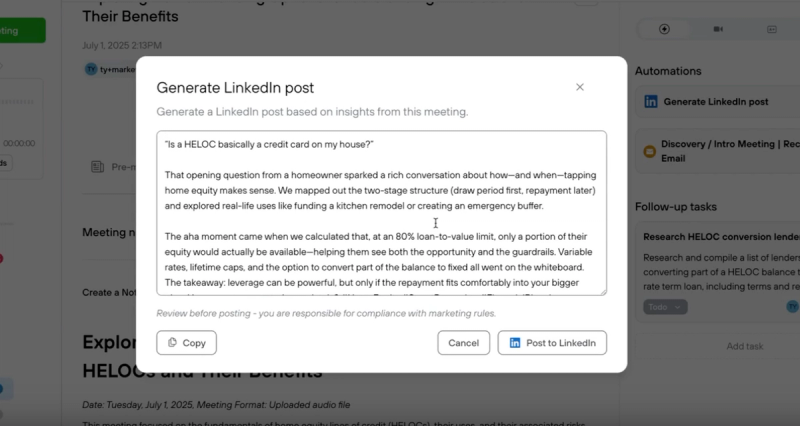
Save time on marketing with Jump’s new Marketing Content Generator. It turns meeting highlights into ready-to-share content for social media or email.
What you can do:
- Generate draft social posts from your meeting conversations
- Use case study templates to show how you helped clients
- Publish directly to LinkedIn after connecting your account
- Edit drafts to fine-tune your messaging, add hashtags, or save for review
How to set it up:
- Connect LinkedIn via User Settings → Integrations → LinkedIn or generate posts manually under Automations → Generate Post
Want to create a post without connecting to LinkedIn?
- Go to User Settings → Automations → Add new “Do this” → Generate Post
- After your meeting, open 'Generate Post' under Automations, review the draft, make any necessary edits, and then copy and paste it wherever needed.
Assign Meeting Owners Before Meetings Begin
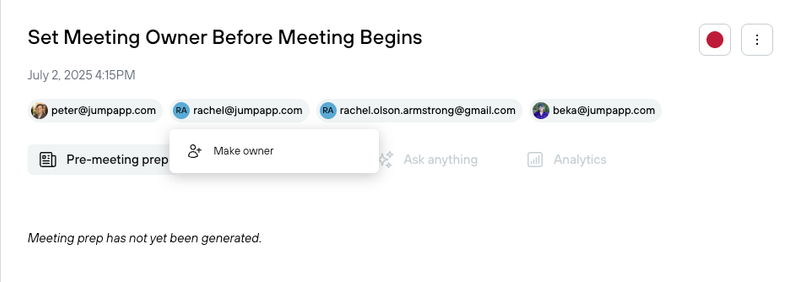
You can now assign a meeting owner before a meeting starts, giving you control over who can process and manage the meeting notes afterward.
How it works:
- Any Jump user can designate an owner for upcoming meetings directly from the meeting details.
Auto-Assign Owners for Lite Seat Users (Beta)
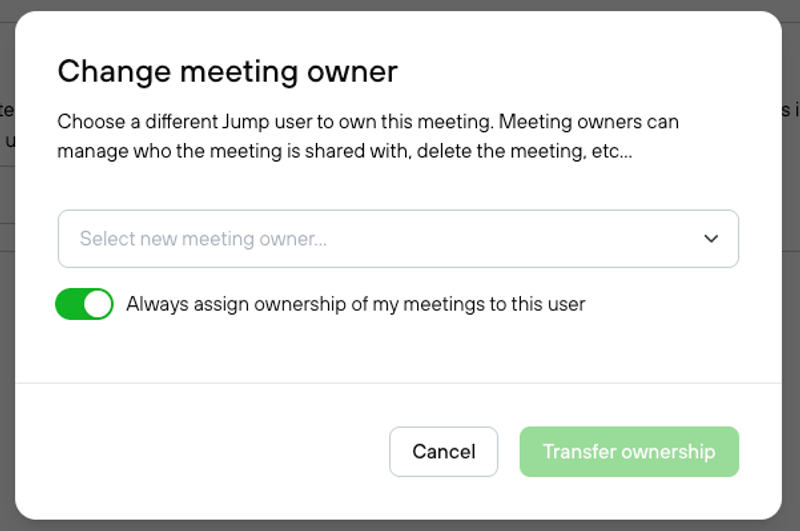
Lite seat users can now automatically assign a full seat user as the owner of their meetings, ensuring notes, recaps, and tasks are always processed and in the right place.
How it works:
- Lite seat users will be prompted to set a default owner for their meetings. This setting can also be managed at any time in User Settings → Preferences → Lite Seat Preferences.
This feature is in beta. Reach out to the Customer Experience team via the Help Chat to enable it for your account.
Request Meeting Notes Directly from Your Meeting List
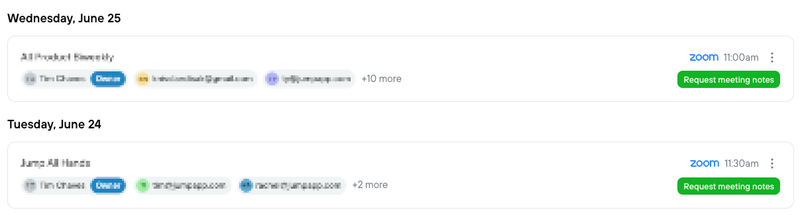
You can now easily request meeting notes and track the status directly from your meeting list.
What you can do:
- Navigate to your meetings list.
- Click Request meeting notes for any meeting you attended that hasn’t been shared with you.
- Track the status of your request without opening the meeting.
Add and Assign User Seats
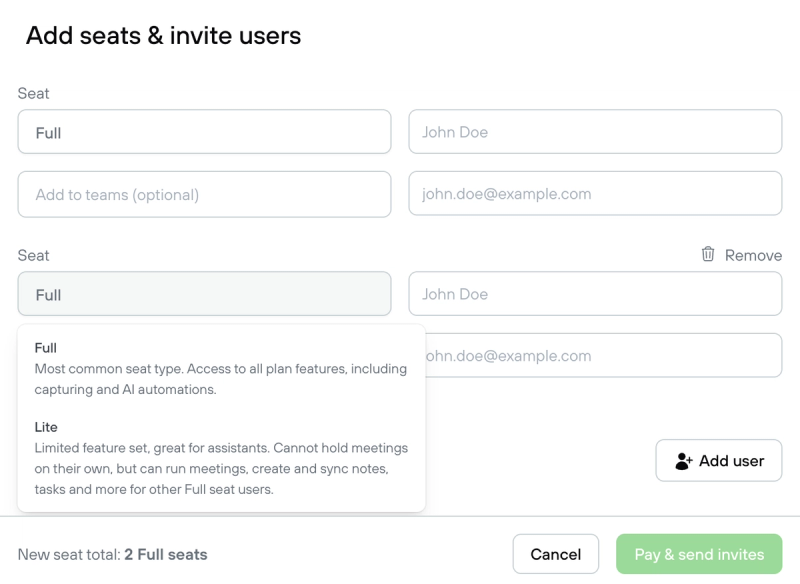
Account owners can now add users, assign empty seats, and reassign seats as needed, right from their account settings.
What you can do:
- Add full or lite seats (charges apply)
- Assign or reassign seats to users
Where to find it:
- Go to Account Settings → Subscriptions & Users and click Add Users
Easier CRM Note Sync Setup
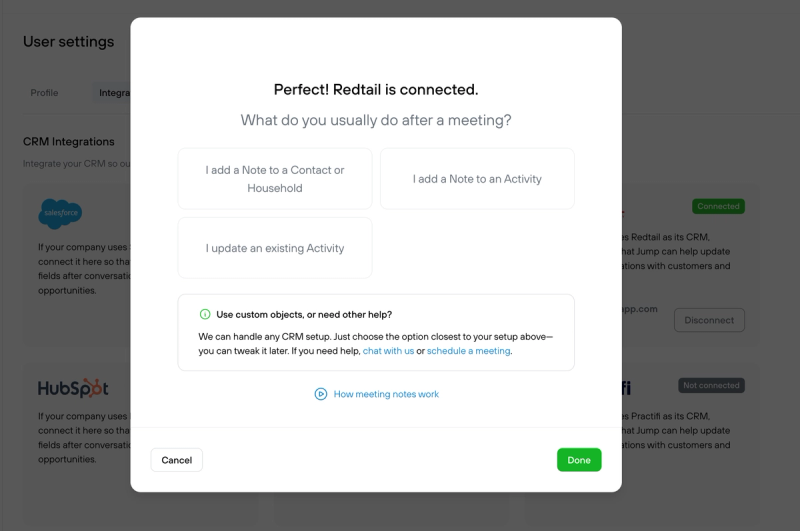
Now, whenever you connect a CRM, whether during onboarding, in the Getting Started guide, or from Integrations, Jump will automatically guide you to set up note syncing and create the appropriate automation. No manual setup required.
Sync Contacts from Advyzon and Microsoft Dynamics

Jump now supports contact syncing from Advyzon and Microsoft Dynamics, making it easier to keep client records up to date and paving the way for more contact-based features.
How it works:
- Once your CRM is connected, Jump will automatically sync your client contacts. Just visit the “Contacts” tab to search and view them.
Help Jump Decide What To Build For You Next!
Contribute your Jump product or improvement ideas or upvote the ideas of other Jump users to help Jump prioritize what we build for you next! You can do this on the Feature Request page inside the Jump web app.
Need Help With Onboarding? Join a Group Onboarding Call
Are you new to Jump, or just want to get the most out of the Jump software?
Our Customer Experience team holds daily onboarding calls, which are 45-minute group onboarding sessions, held via Zoom.
We'll spend the first 20 minutes teaching new users how to use Jump and sharing best practices, and then we'll have time to help you with your specific questions.
Choose a time that works for you below.

About Jump
Jump AI is the leading AI meeting assistant, enabling RIA and Broker Dealer teams to cut meeting admin by 90% while elevating the advisor and client experience. Jump puts meeting prep, note taking, compliance documentation, CRM updates, client recap email, financial data extraction, and follow-up tasks on AI autopilot so advisors can process meetings in 5 min, not 60. Jump is made for advisors, 100% customizable, deeply integrated with the tech stack, and designed with safety and compliance in mind. For more information, visit https://jumpapp.com/.

