New at Jump | August

More Control. Deeper Insights. New Connections.
This month’s feature updates give you more control over reports, meeting ownership, and integrations, plus smarter automation and new ways to uncover client insights. Here’s what’s new.
AdvisorEngine Integration

AdvisorEngine Integration
Connect AdvisorEngine to Jump to sync AI-generated notes and tasks, and pull in client household details.
Set it up:
- In User settings → Integrations, select AdvisorEngine and sign in.
- After a meeting, review your notes/tasks and click Sync to AdvisorEngine.
Watch this intro video to learn more.
New Filters in Scorecard Reports
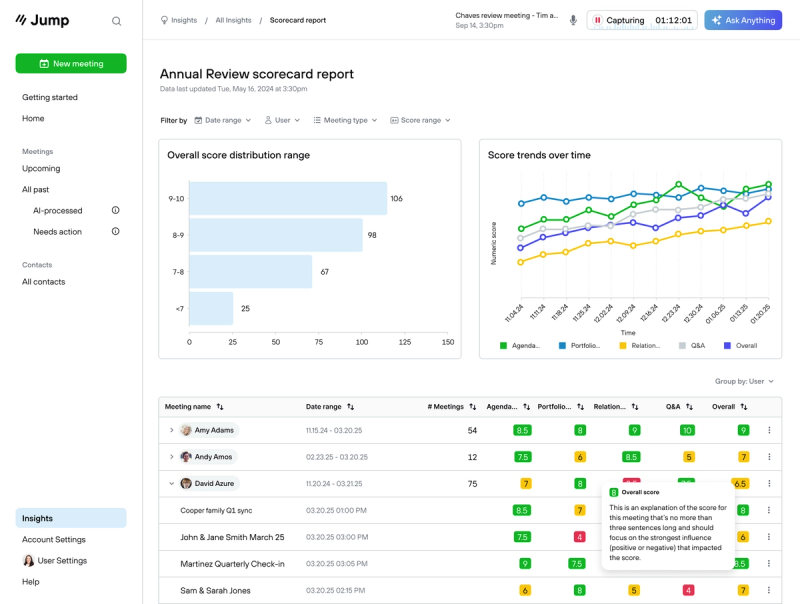
Quickly focus on the data you need by filtering scorecard reports by date range, participant, meeting type, or score range, and group results by meeting type or person to spot patterns and coaching opportunities.
How to set it up:
- Scale plan account owners: Go to Insights → Scorecard reports.
- Use new filters for date range, user, meeting type, and score range.
- Sort by meeting name, date, or number of meetings.
- Hover over any score to see an explanation.
More Ways to Sort and Filter Reports
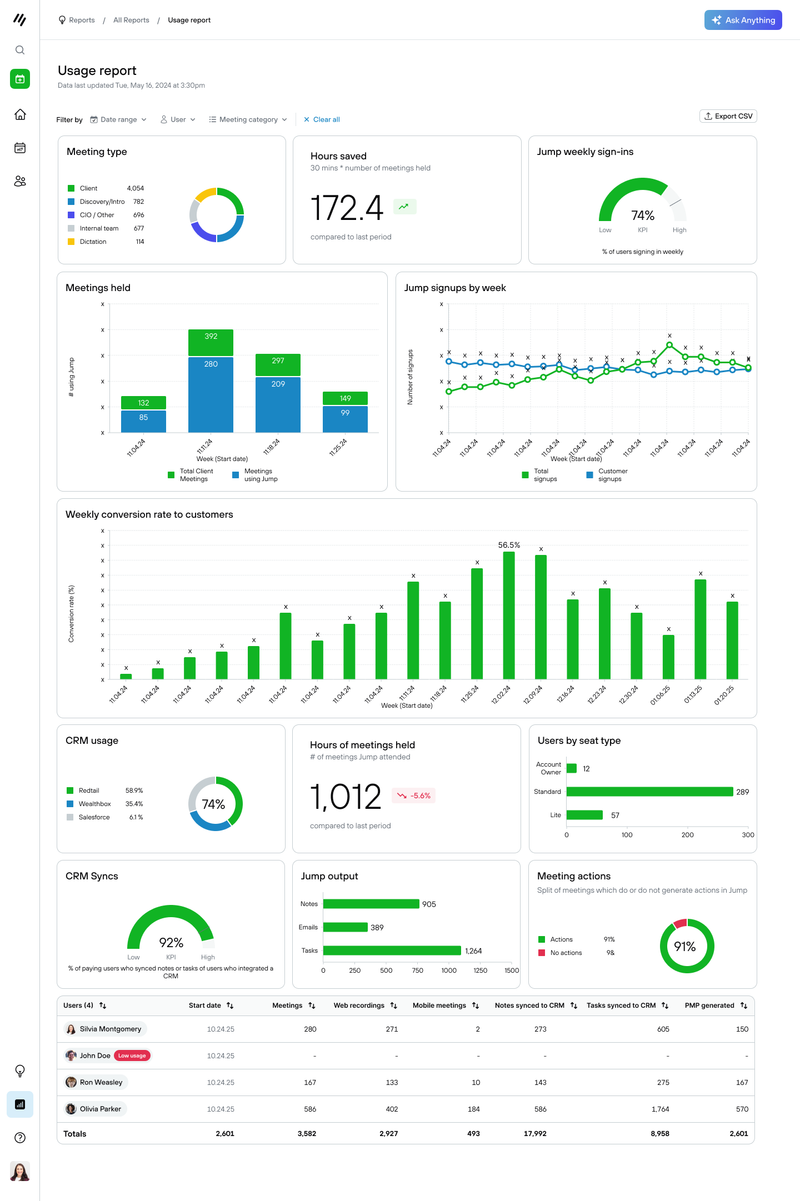
Find exactly what you need with new report page filters and sortable columns.
How to set it up:
- Scale plan account owners: Go to Reports.
- Filter by date range, user, and meeting category.
- Sort by columns like user, start date, number of meetings, and tasks synced.
Set Meeting/Notes Owner from Meetings List
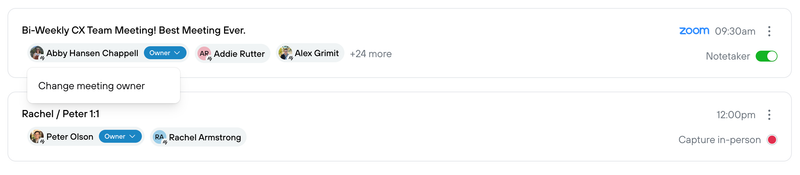
Assign a meeting owner right from your Upcoming meetings list—no need to click into each meeting. The owner will automatically receive the notes and can share them with others.
Try it out:
- In Upcoming view, hover over attendees and select the meeting owner.
- Everyone can see the assigned owner in their Jump calendar.
- Change the owner anytime before the meeting.
Learn more about who can see meeting notes in this help article.
Updated Event Filters
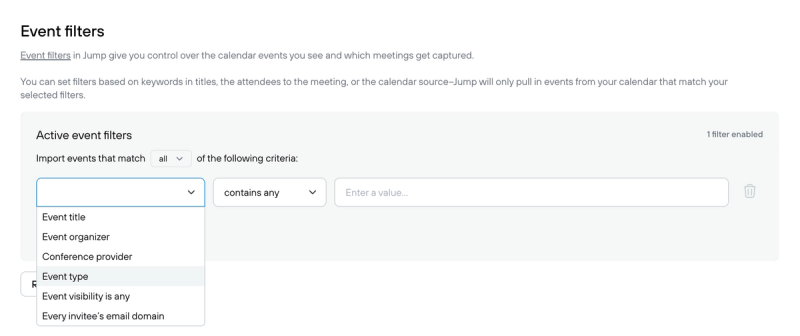
Event filters are now more powerful and intuitive, giving you more control over which calendar events you see in Jump and which meetings get captured. You can pull in events that match specific event filters and you can filter events based on the invitee email domain.
Set it up:
- In Preferences → Event filters, select any to match multiple criteria.
- Use the “Every invitee’s email domain” filter to include or exclude internal meetings.
Transcript Speaker Labeling
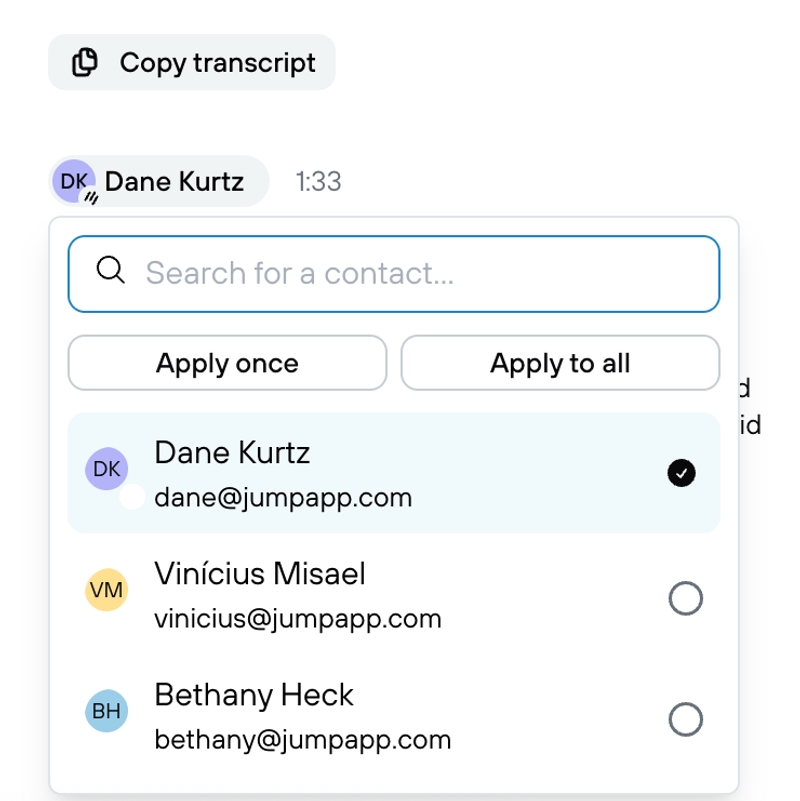
Review and update speaker names in transcripts for more accurate notes and insights. Talk time updates automatically as you edit.
Set it up:
- After processing, click a speaker label to update, merge duplicates, or correct mislabels.
- Apply changes to single turns or all turns at once.
Automatic Attendee Recognition
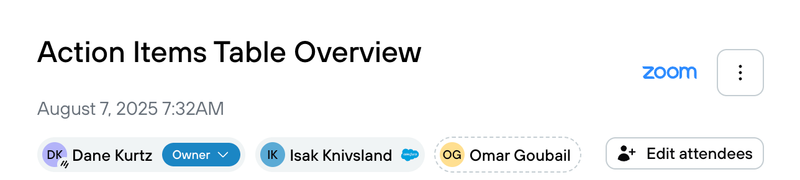
Jump now automatically identifies meeting participants, links them to CRM contacts, and keeps that data consistent for better search and insights.
How it works:
- Jump cross-references attendee data from your calendar, conferencing tools, and CRM.
- Confirmed matches link instantly; unmatched names are flagged for review.
eMoney and RightCapital Improvements

We’ve smoothed out the syncing process with better error handling and default values, reducing sync issues and manual entry.
How it works:
- When pushing notes or updates, Jump now auto-fills more fields and fixes common errors behind the scenes.
Households in Advyzon
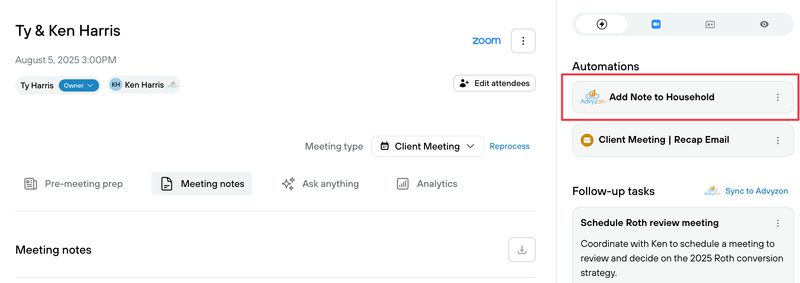
Sync notes and tasks directly to Advyzon households—not just individual contacts.
Set it up:
- In User settings → Automations, set the parent record type to Household for your note/task automations.
Coming Next Week
User Configurations
Create and apply standardized automations and filters across multiple users.
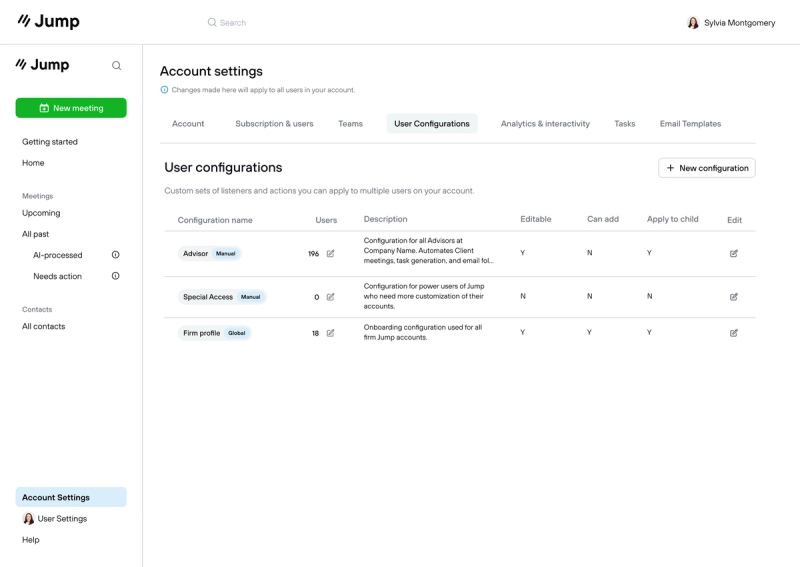
Insight Dashboard
See trends in product discussions, topic allocation, talk time, and asset capture—right from Jump.
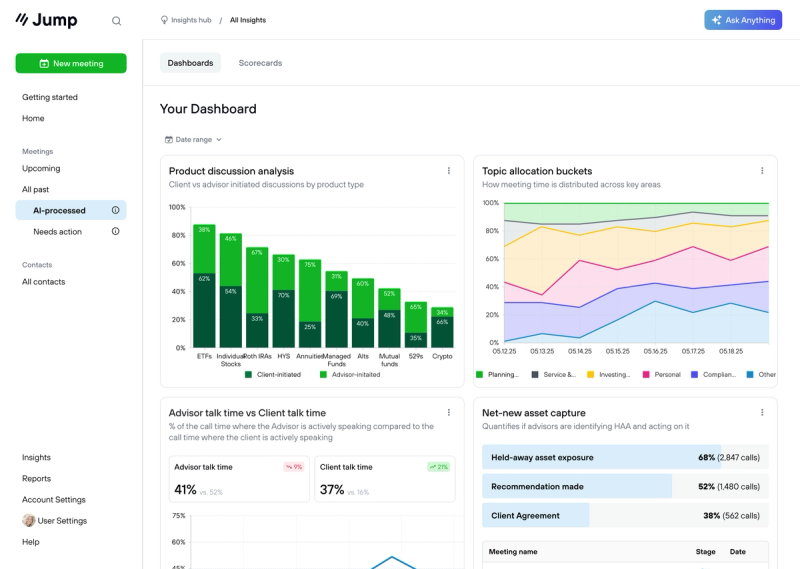
Help Jump Decide What To Build For You Next!
Contribute your Jump product or improvement ideas or upvote the ideas of other Jump users to help Jump prioritize what we build for you next! You can do this on the Feature Request page inside the Jump web app.
Need Help With Onboarding? Join a Group Onboarding Call
Are you new to Jump, or just want to get the most out of the Jump software?
Our Customer Experience team holds daily onboarding calls, which are 45-minute group onboarding sessions, held via Zoom.
We'll spend the first 20 minutes teaching new users how to use Jump and sharing best practices, and then we'll have time to help you with your specific questions.
Choose a time that works for you below.

About Jump
Jump AI is the leading AI meeting assistant, enabling RIA and Broker Dealer teams to cut meeting admin by 90% while elevating the advisor and client experience. Jump puts meeting prep, note taking, compliance documentation, CRM updates, client recap email, financial data extraction, and follow-up tasks on AI autopilot so advisors can process meetings in 5 min, not 60. Jump is made for advisors, 100% customizable, deeply integrated with the tech stack, and designed with safety and compliance in mind. For more information, visit https://jumpapp.com/.

