90% less admin. 100% more insight.
Advisors, boost your productivity with AI-automated meeting prep, notes, and to-dos — so you can focus on your clients.




Task list
The only advisor AI meeting assistant that deeply integrates with:






Cut meeting admin work by 90% (literally).
Jump is made exclusively for advisors and connects seamlessly with your advisor tech stack.











So much more than AI note-taking.
Jump is totally different from Fireflies or other generic meeting summarizers. We’re advisor-centric from the ground up.
Meeting notes in exactly your style
One-click CRM updates
Pre-meeting prep one-pagers
Follow-up emails
Smart, syncable tasks
Ask anything
Mobile app
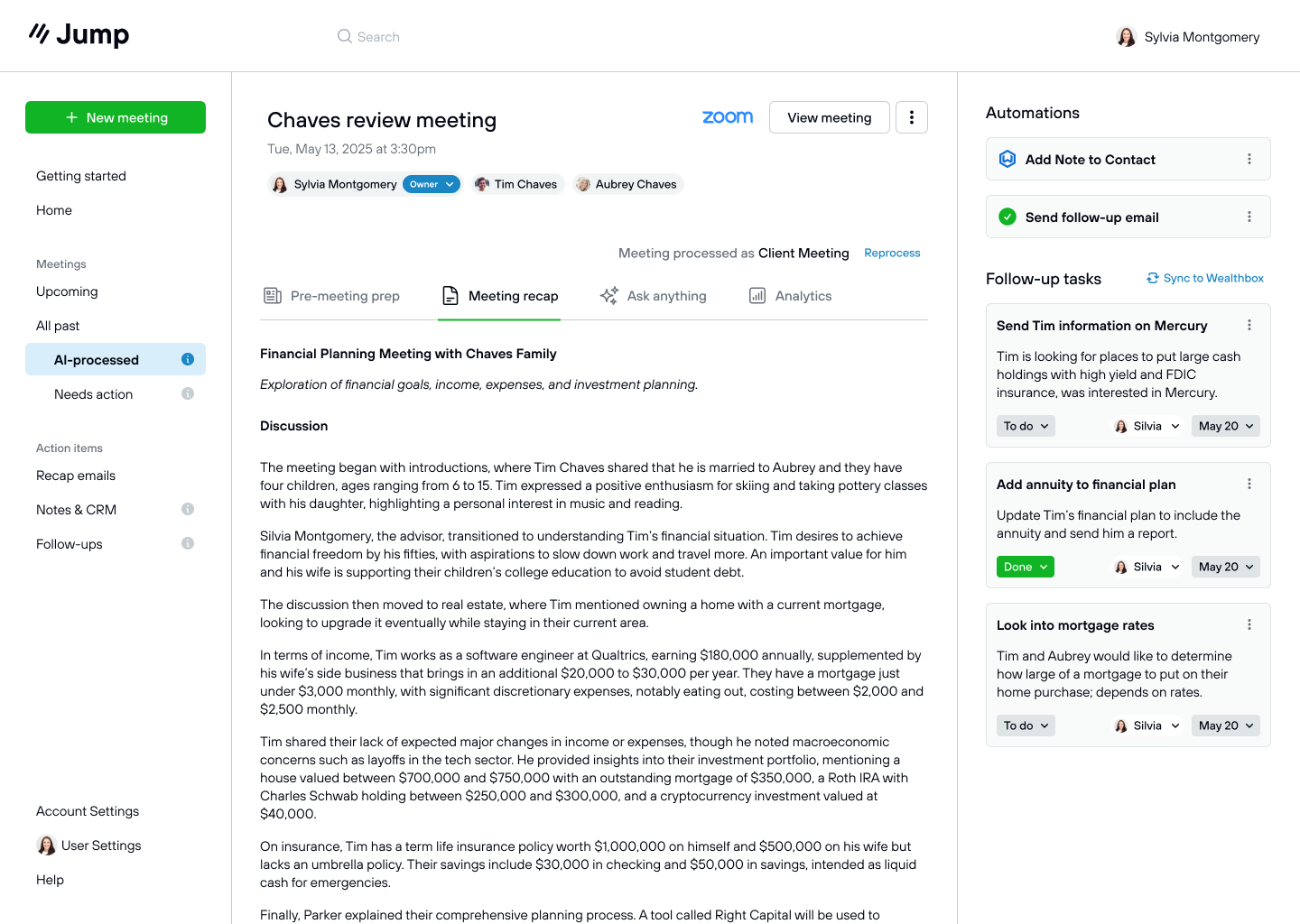
Our meeting notes are totally customizable. They’ll exactly mimic the best notes you’ve ever taken.
We know one size doesn’t fit all, so we make it easy to choose your style, extract data into tables, add custom formatting.
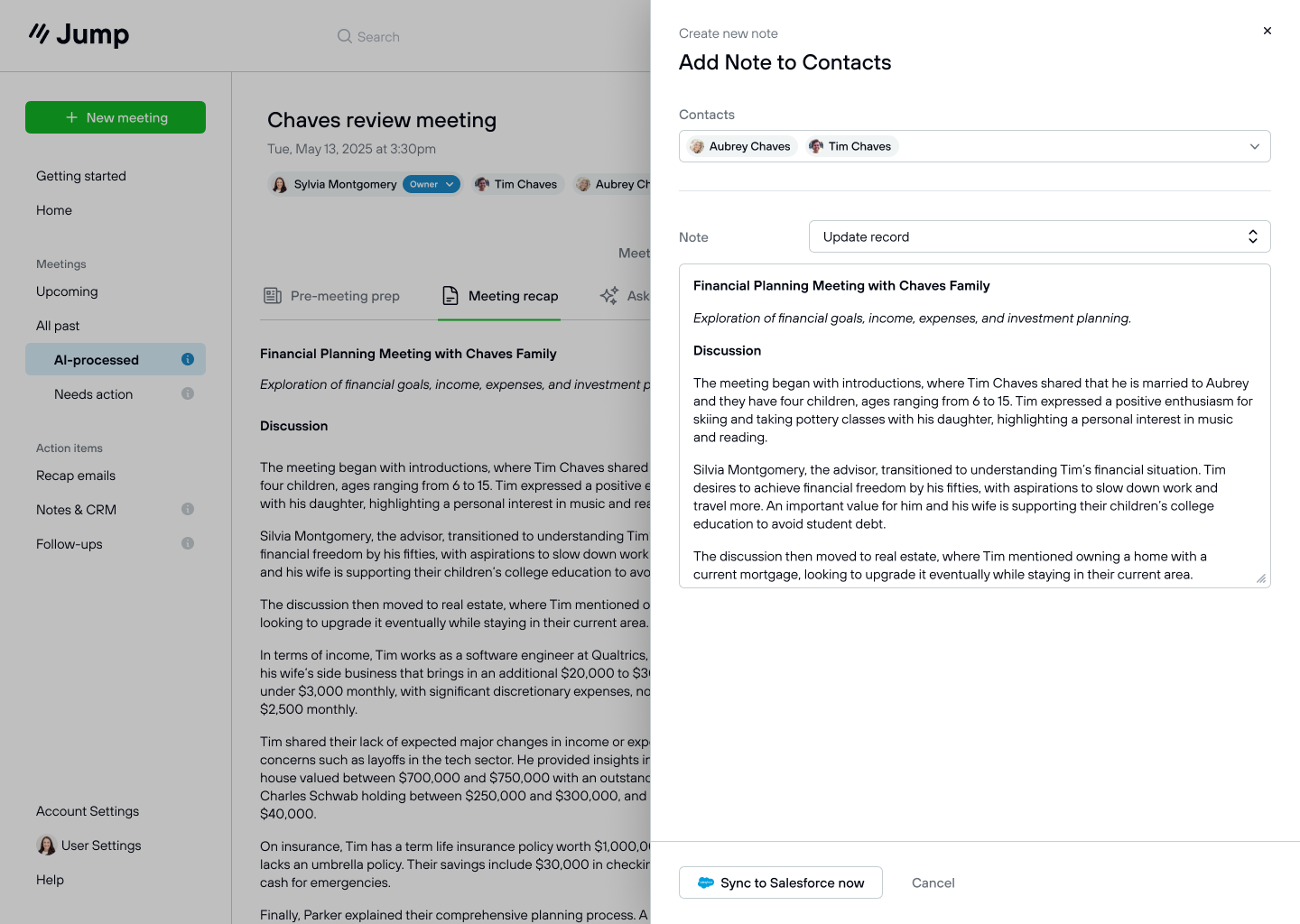
Jump stands out with ultra-deep integrations with Salesforce, Redtail, and Wealthbox. However you’re set up, Jump can handle it. Notes, tasks, and client data can go straight from Jump into your CRM with just one click.
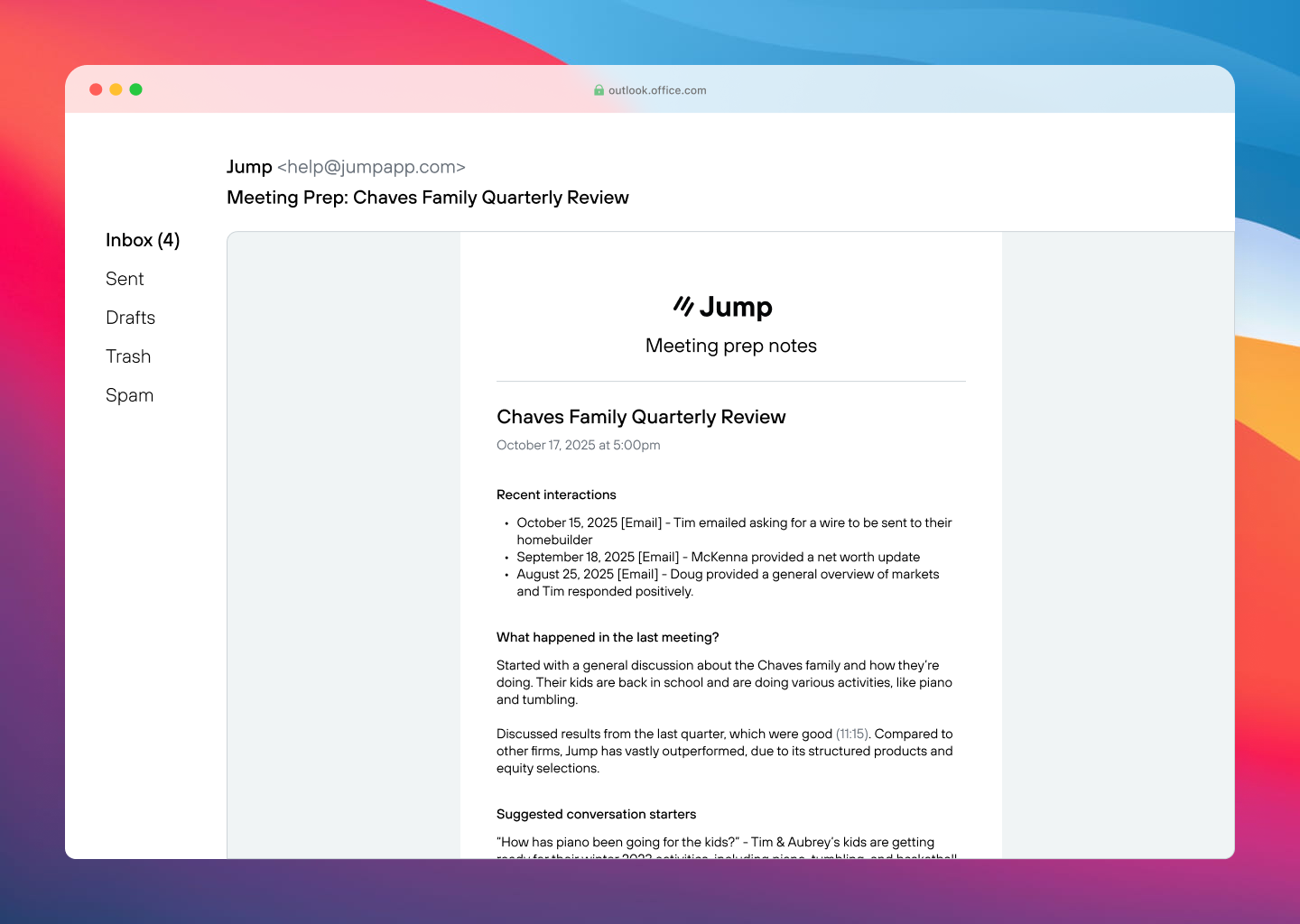
Jump can automatically gather data from your CRM and past meetings to send you completely customizable one-pager prepping you for your upcoming meetings. It can include recent interactions, conversation starters, and reminders about past tasks and meetings.
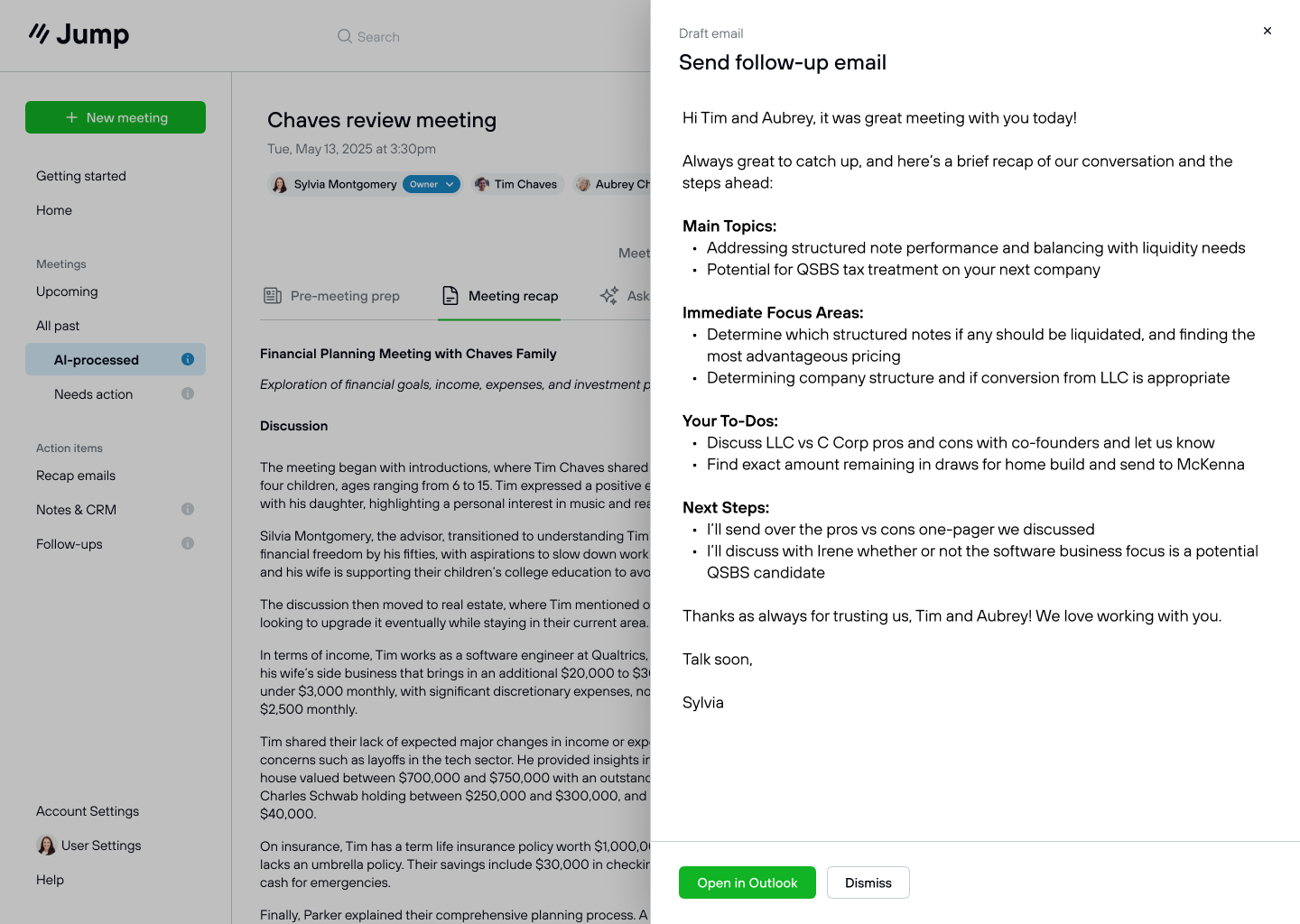
Make sure clients are in the loop on what your follow-up items are and what theirs are with follow-up emails ready to go within seconds of a meeting ending. Like everything in Jump, these emails are completely customizable and will follow your style, tone, and length exactly.
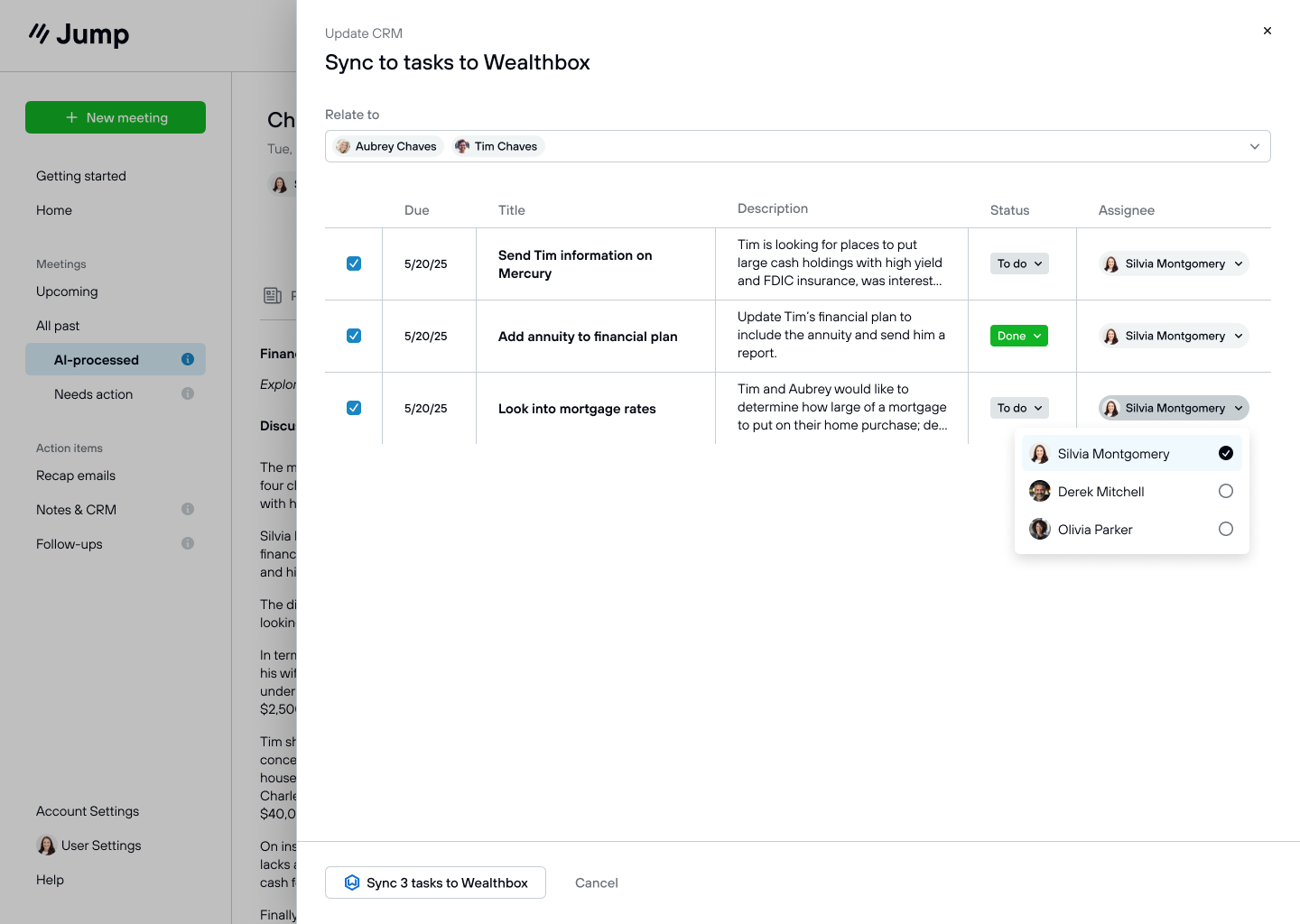
Unlike generic meeting summarizers, tasks that come out of Jump are much more than just a bullet-point list of action items. They’re smart data objects with title, description, assignee, and due date, ready for sync into your CRM.
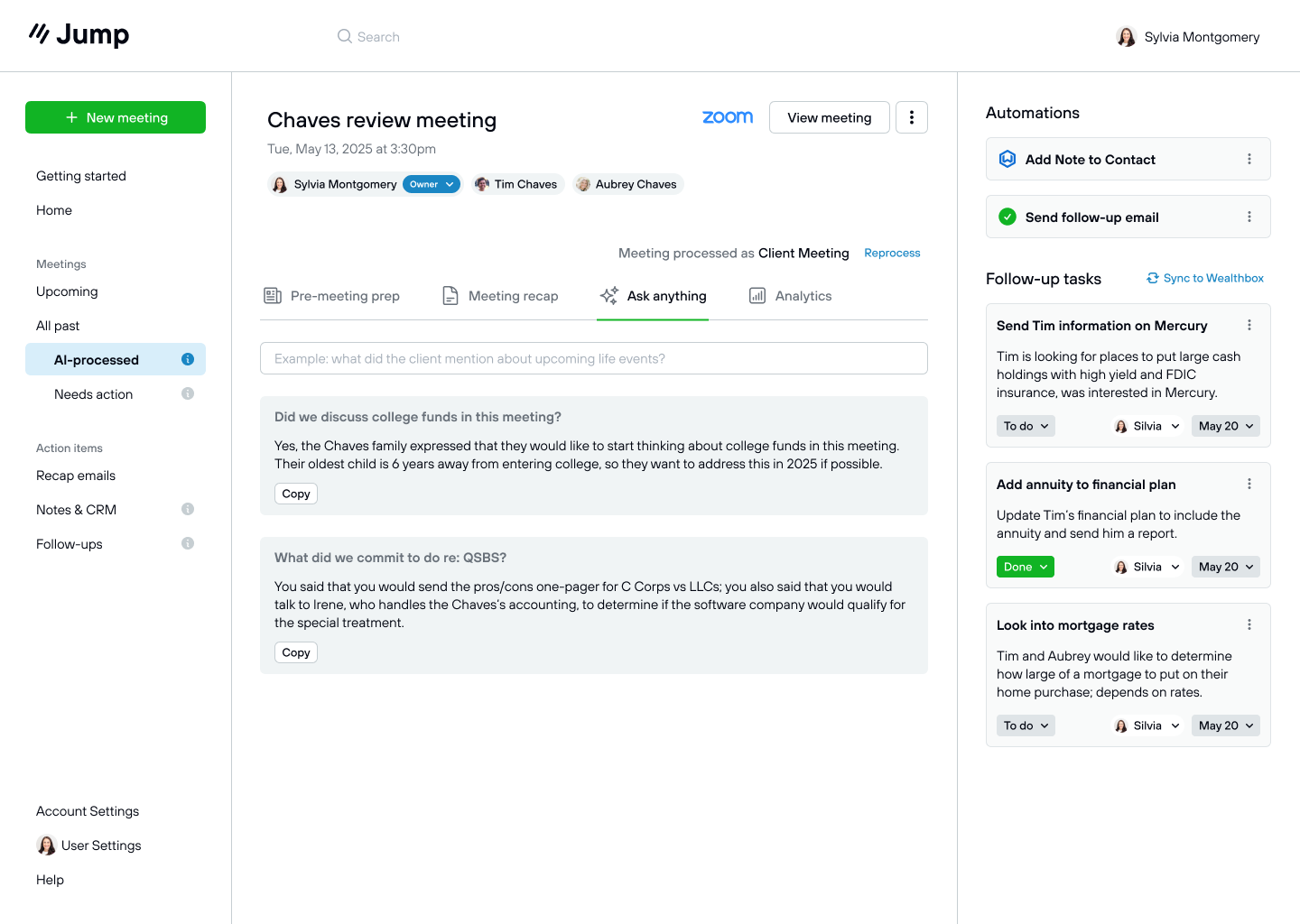
Ask any question about a meeting to remind yourself of what happened or make sure you’ve got the details right.

Use Jump’s mobile app to capture in-person or on-the-go meetings (you’ll also be able to upload meetings from any other source, or capture on your laptop if you choose.)
Industry recognition

Best in Show
Wealth Management EDGE Tech Demo Competition

3-Category Winner
10th Annual "Wealthies"

Wealthtech Startup of the year 2024
Digital Wealth Management Impact Awards
“Jump AI: This is my favorite thing I've seen so far. AI note-taking to save advisors and clients time before and after meetings is the most obvious killer app for our industry.”

Everything changes once you start using Jump.
It’s not just time savings. It’s peace of mind, client-experience, and future-proofing.
Dramatically elevate client service
Spend time on clients, not admin tasks
Stay compliant
AI future-proof your firm

FAQs
Can Jump really take notes like I would?
Yes. This is not just another tool that simply summarizes meetings. We craft our product to your firm's practices, so that it takes notes in your voice, in your style, in just the right amount of detail.
What are your security practices?
We use end-to-end encryption for all data, including data at rest. We engage in regular security audits and keep software up-to-date to mitigate any emerging threats. We are happy to work with compliance and security teams to ensure that our software meets all best and required practices at your firm.
Will my compliance officer sign off on this?
Jump's goal is to ensure your firm not just maintains, but improves existing compliance practices. Our notetaker can help flag required disclosures, advisor or client statements (not just using words, but actual intent and meaning), and add custom language to notes.
How does it know where to put notes in my CRM?
In onboarding, we'll help you set up all of the automations your firm needs. That includes pointing specific types of meetings and notes to specific fields. All of our notes are editable and reviewable before they go into the CRM.
How does it know who to assign tasks to?
Just like with the CRM setup, we'll help your firm to establish task automation so the system knows what tasks should go where. We believe that the system is only helpful if it's intimately knowledgeable about your firm and its workflows, so we take the time to get it right.
How does capturing meetings work?
When you sign up for Jump, you will connect your meeting software (Zoom, Teams, or Google Meet), and we'll start sending a "notetaker" participant to the meeting. Clients are given full disclosure about the meeting capture, and you can decline the notetaker if there's a meeting you don't want to capture and transcribe.
Ready to get started?
We'd love to work with you, and we're onboarding advisory firms onto Jump's platform now.


